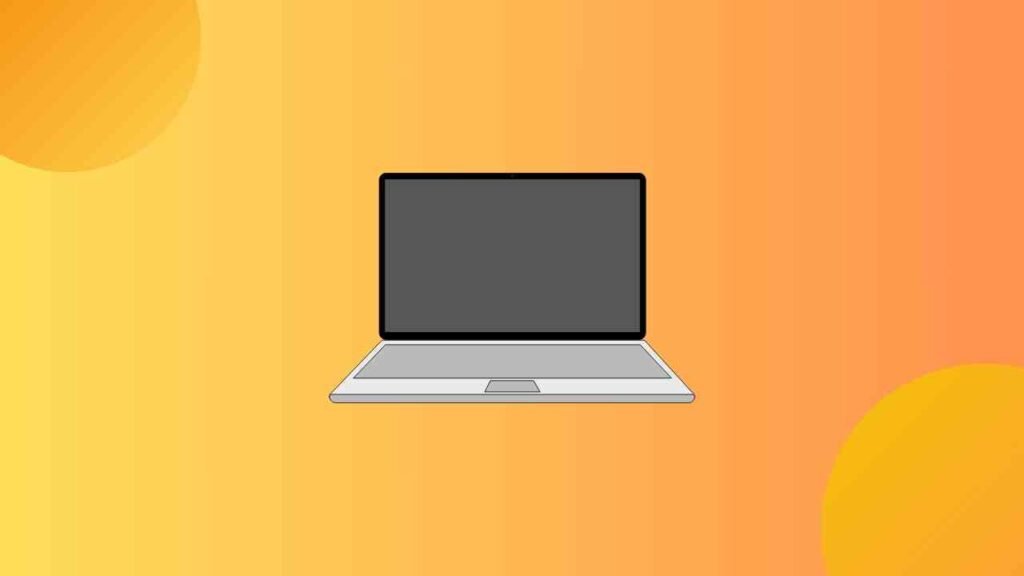Hey everyone, Kabir here! The world of Mac gaming is growing rapidly. With powerful M-series chips and a plethora of fantastic titles available through platforms like Steam and Apple Arcade, Macs are no longer just productivity machines. But to truly immerse yourself in those epic adventures and fast-paced action games, a good controller is essential.
Choosing the right controller for your Mac can be tricky, however. There are various factors to consider, from ergonomics and features to connectivity and, of course, personal preference. To help you navigate this landscape, I’ve compiled a comprehensive guide to the best Mac controllers in 2024.
Top Contenders for Mac Gaming Glory
Let’s dive into the heavy hitters currently dominating the Mac controller scene:
- PlayStation 5 DualSense: The king of immersion, the DualSense takes controller technology to the next level. Its haptic feedback creates a truly lifelike sense of touch, while the adaptive triggers dynamically adjust resistance to simulate in-game actions, like pulling a taut bowstring. The comfortable design and familiar PlayStation layout make it a joy to hold for extended gaming sessions. However, some Mac games might not natively support the DualSense’s advanced features. Don’t fret, though! Solutions like Steam Input allow you to remap buttons and customize controls to optimize the experience.
- Xbox Series X/S Core Wireless Controller: A tried-and-true classic, the Xbox Series X/S controller offers a time-tested ergonomic design that caters to a wide range of hand sizes. Its familiar button layout makes it perfect for gamers transitioning from Xbox consoles, and the seamless integration with cloud gaming services like Xbox Game Pass is a major plus. While it lacks the fancy haptics of the DualSense, the Xbox controller delivers solid performance and a reliable connection.
- 8BitDo Ultimate Bluetooth Controller: Channel your inner retro gamer with the 8BitDo Ultimate. This controller boasts a sleek design inspired by classic Nintendo consoles, but packs a serious punch in terms of functionality. With multiple connection modes (Bluetooth, USB, and Switch compatibility), the 8BitDo Ultimate offers incredible versatility. Keep in mind that the controller might feel a tad small for gamers with larger hands.
- GameSir T4 Cyclone Pro: For budget-conscious gamers, the GameSir T4 Cyclone Pro presents a fantastic option. This controller boasts a surprisingly good build quality for its price point and utilizes Hall Effect joysticks, a technology known for potentially superior drift resistance compared to traditional analog sticks. While the brand might not have the same name recognition as some competitors, the T4 Cyclone Pro offers a compelling feature set at an attractive price.
Going Deeper: A Breakdown of Key Features
Now that we’ve explored the top contenders, let’s delve into the nitty-gritty of controller features that can significantly impact your gaming experience:
- Connectivity: There are three main ways to connect a controller to your Mac: Bluetooth, USB, and wired. Bluetooth offers convenience and eliminates cable clutter, but might introduce slight input lag. USB provides a more stable connection but requires a cable. Wired controllers offer the lowest latency but restrict your movement range. Consider your personal preference and how much freedom of movement your preferred games require.
- Ergonomics: A comfortable controller is crucial for long gaming sessions. Factors like size, weight, and grip texture all play a role. Opt for a controller that feels natural in your hands and doesn’t cause strain.
- Features: Look for features that enhance your gameplay:
- Rumble and haptics: These features provide physical feedback during in-game events, adding a layer of immersion. The DualSense’s haptic technology is particularly impressive in this regard.
- Gyroscope and accelerometer support: These features enable motion controls, allowing you to tilt and move the controller to interact with the game world. Perfect for racing games or platformers!
- Extra buttons and customization options: Some controllers offer programmable buttons or paddles for advanced players who like to tailor their controls for specific games.
- Battery Life: Nobody wants their controller to die mid-boss fight. Look for controllers with long battery life, ideally exceeding 10 hours on a single charge. Some controllers utilize USB-C for faster charging, which is a definite bonus.
Beyond the Basics: Compatibility and Additional Considerations
Not all Mac games offer native controller support. But fear not! Here are some workarounds:
- Steam Input: This powerful tool within the Steam client allows you to remap buttons and customize controls for almost any controller, making it a valuable resource for Mac gamers.
- Third-party mapping tools: Several third-party applications can help map controller buttons to keyboard and mouse inputs, enabling controller functionality in non-native games.
Price, Preference, and the Perfect Pick
Price: Controllers range from budget-friendly options like the GameSir T4 Cyclone Pro to premium offerings like the DualSense. Consider your budget and prioritize features that matter most to you.
Personal Preference: Ultimately, the best controller is the one that feels most comfortable and suits your gaming style. Do you prefer the familiar layout of the Xbox controller or the innovative features of the DualSense? Think about the types of games you play most often and choose a controller that aligns with those genres.
Finding the Perfect Match:
To help you solidify your choice, consider these additional factors:
- Games you play: Different games benefit from specific features. If you play a lot of racing games, a controller with gyroscope support might be ideal. For fighting games, extra programmable buttons could be a game-changer.
- Portability: If you plan to use the controller for on-the-go gaming with a MacBook, consider its size and weight. Bluetooth connectivity and a carrying case become more important in this scenario.
Remember, there’s no single “best” controller for everyone. By understanding your needs and preferences, you can make an informed decision that elevates your Mac gaming experience.
Frequently Asked Questions (FAQ)
1. Can I use a PlayStation 4 controller with my Mac?
Yes, you can! PS4 controllers can connect to your Mac via Bluetooth. However, some features like the touchpad might not be functional in all games.
2. What about third-party controllers?
Many reputable third-party brands offer excellent Mac-compatible controllers. Look for brands known for quality and features that align with your needs.
3. How do I check if a game supports controllers?
The game’s product description on storefronts like Steam or the App Store will usually mention controller compatibility. You can also search online for specific game titles and controller support information.
4. My controller isn’t connecting! What should I do?
First, ensure the controller is fully charged and within Bluetooth range of your Mac. Refer to your controller’s manual for specific pairing instructions. You might also need to update the controller’s firmware for optimal compatibility.
5. Can I use a wired controller for lower latency?
Yes, wired controllers offer the lowest input lag. However, this comes at the expense of freedom of movement. If competitive online gaming is your primary focus, a wired controller might be a good choice. For most casual gamers, the convenience of Bluetooth outweighs the minor latency difference.
By considering these factors and exploring the options mentioned above, you’ll be well on your way to conquering virtual worlds and dominating online leaderboards with the perfect controller for your Mac gaming adventures!